Discover the open-source and commercial tools that can help you embed security in your DevOps pipeline.
In 2021 there have been 25% more ransomware attacks than in 2020––and these are only the publicized attacks. No doubt, it’s becoming more necessary to secure your organization and software products against cyber threats and security vulnerabilities.
Software security issues include bugs, authentication, unsecured authentication, data exposure, libraries with vulnerabilities, and misconfigured settings. All these can be exploited by malicious actors who want to gain access to your system. That's why it's crucial to have a solid security development plan to protect against (or at least warn about) external threats, such as ransomware, malware, phishing, and DDoS attacks.
The good news is, you most probably don't have to start from zero, but build on your existing development processes. In this post, we'll explain the DevSecOps methodology and its benefits, and introduce you to some of the most popular tools that you can use to automate your incident response and security operations.
DevOps vs SecOps vs DevSecOps
While DevOps (Development Operations) aims to make software deployment and maintenance faster and more efficient, SecOps (Security Operations) aims to establish and strengthen the software and network security.
Traditionally, development and security teams would work separately and come together only in the later stages of the SDLC (software development lifecycle). This separation of concerns means that security was often left as an afterthought, making it more difficult to integrate security recommendations in the end-product.
DevSecOps emerged as a solution to unify these two methodologies in order to make the SDLC more efficient.
Advantages of DevSecOps
By making security a core part of the software delivery process and establishing best practices for both teams, DevSecOps:
- reduces friction between development and security concerns
- enables collaboration, coordination, and shared responsibility between development and security teams
- ensures efficiency and security at every step of the development pipeline
- allows for scaling and dynamic integration of new perspectives
- provides a more cohesive overview of the end-product, compliance measures, and vulnerabilities
Tools for DevSecOps automation
The DevSecOps methodology is powered by automation at every stage of the CI/CD pipeline. There are many tools designed for DevSecOps professionals. We're here to help you choose the right ones for your needs, whether that's a general-purpose service or a task-specialized app.
We collected some of the most popular integrations for threat modeling and incident monitoring, alerting, and visualization. Some are open-source/free (🔓), some are paid (💰), and all have dedicated n8n nodes with which you can build workflow automations.
Threat modeling
Threat modeling tools help you identify security threats to a system or patterns in vulnerabilities, evaluate their severity, and pinpoint remediation methods. Then, based on the insights that these tools can offer, you can make informed decisions about the course of action: what vulnerabilities to patch, what security threats to prioritize, how to diminish their impact.
🔓 MISP (Malware Information Sharing Platform) is an open-source threat intelligence platform. It shares, stores, and correlates Indicators of Compromise (IoC) of targeted attacks, threat intelligence, financial fraud or vulnerability information. If you need to automatically manage points such as attributes, events, feed, and warning lists, use the MISP node in your n8n workflows.
🔓 TheHive is a scalable open-source and free security incident response platform designed to help information security practitioners and bring security incident response to the masses. You can synchronize TheHive with one or multiple MISP instances to investigate MISP events, or export an investigation's results as a MISP event to help detect and react to attacks. The TheHive node allows you to manage alerts, cases, logs, observables, and tasks. For example, you can use this node to build a workflow for zero dollar detection and response orchestration.
🔓 Cortex offers a powerful observable (e.g. URL, file, IP) analysis mechanism, with which you can analyze collected observables, respond to threats, and interact with the constituency and other teams. Cortex can also be used in conjunction with TheHive to analyze tens to hundreds of observables. The Cortex node allows you to execute analyzers and responders, and get job details and reports. For example, you can use it to build a workflow that analyzes a URL and gets job details.
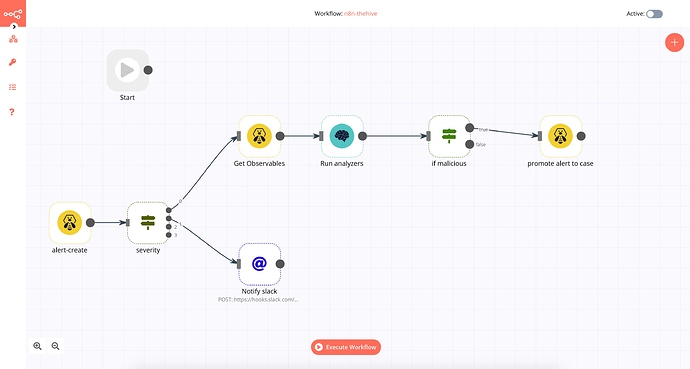
Alerting
Security incidents can occur at every stage of software development, due to internal mishaps or external threats. Whatever the case, it's critical to become aware of potential security vulnerabilities as soon as they arise. Tools that automatically issue alerts when a threat or vulnerability is detected can help your team investigate and fix it as soon as possible, thus minimizing the critical mean time to respond (MTTR).
💰 SIGNL4 is a plug-and-play cloud solution produced by Derdack. It automatically notifies teams on their mobile devices in case of critical events. The SIGNL4 node allows you to send and resolve alerts. For example, you can build workflows that automatically store database alerts in Notion or monitor files changes and send alerts.

🔓 Rundeck is an open-source runbook automation tool for incident management, business continuity, and self-service operations. This tool is typically used in security and compliance, helping organizations maintain compliance controls, control access to sensitive data, and audit activity logs. Use the Rundeck node to automatically execute jobs and get their metadata.
🔓 Rundeck is actually created by PagerDuty, a cloud computing company that produces a SaaS incident response platform for IT departments. The PagerDuty node allows you to manage incidents and incident notes, log entries, and users. For example, you can use it in a workflow that automates every step of an incident response playbook.

Monitoring
Security monitoring is the automated process of collecting and analyzing indicators of potential security threats, then triaging these threats with appropriate action.
💰 Sentry.io is a service that helps you monitor and fix crashes in real-time, so that you can diagnose and optimize code performance. The Sentry.io node allows you to manage information about events, issues, projects, and releases.
💰 ServiceNow is a cloud computing platform to help companies manage digital workflows for their operations. The ServiceNow node allows you to manage, among others, incidents, business services, and user roles.
💰 SecurityScorecard has been named a 2021 Gartner Peer Insights Customers’ Choice for IT Vendor Risk Management (VRM) Tools. The tool enables organizations to prove and maintain compliance with leading regulations and standards mandates that include PCI, NIST, SOX, and GDPR. Industries, as varied as Government, Insurance, Tech, or Retail, can use SecurityScorecard. Common uses cases include scanning attack surfaces, managing third-party risks, staying in compliance. The SecurityScorecard node allows you to manage data about the company, industry, portfolio, and reports, among others.
💰 The Microsoft Graph Security API allows connecting to Microsoft security products, services, and partners to streamline security operations and improve threat protection, detection, and response capabilities. With the Microsoft Graph Security node you can manage your secure score and control profile.
Dashboards
An image is more compelling than raw numbers. When it comes to security, this can mean the difference between being aware of all issues and ready to take informed actions, or having to dive into disparate data to figure out what's going on. DevSecOps visualization tools provide an overview of the key metrics related to security incidents via customizable dashboards, that can serve as visual CTAs for your team.
💰 Elastic Security helps security teams to prevent, detect, and respond to threats quickly and at cloud scale. The Elastic Security node allows you to automatically manage cases and comments, add or remove tags, and create connectors. You can supplement the n8n workflows with Elastic Security dashboards that give you a visual breakdown of the alerts.
🔓 Grafana is a multi-platform open source analytics and interactive visualization web application that provides charts, graphs, and alerts for the web when connected to supported data sources. Use the Grafana node to manage your dashboards, teams, and users.
💰 Splunk is a service for searching, monitoring, and analyzing machine-generated data via a Web-style interface. It indexes and correlates information in a container that makes it searchable, and makes it possible to generate alerts, reports, and visualizations. The Splunk node allows you to manage fired alerts, users, as well as search configurations, jobs, and results. Similarly to Elastic Security, you can visualize critical incidents and activities in Splunk dashboards.
Start automating!
Now that you have a list of open-source and commercial tools, you're ready to automate your DevSecOps practice. The best part is, you can start automating for free with n8n.
What's your DevSecOps process and what tools do you use? Join the discussion in our community forum.
This post was originally published on the n8n blog.
